To interoperate Lync Server with Contoso’s existing telephony system, which doesn’t support Direct SIP with Lync Server, Bob decides to use Asterisk as a gateway between the telephony system and Lync Server 2010, Mediation Server for the following reasons:
· Asterisk supports a large set of protocols.
· Asterisk is free.
· Asterisk supports the Integrated Services Digital Network (ISDN) interface.
He decides to deploy Asterisk on a CentOS virtual machine. To test interoperability with Lync Server, Bob installs a SIP client (that is, X-Lite) to connect to Asterisk.
This topology is illustrated in Figure 1. This topology is illustrated in Figure 1. In this figure, the normalization rule was created to allow a PBX phone to dial five digits and reach the Lync user. If the X-Lite user dials 50150, the normalization rule for the trunk normalizes 50150 to +14255550150.
Figure 1. Integration topology with desk phones, X-Lite, Asterisk server, and Lync Server 2010 Standard Edition collocated with a Mediation Server
Bob dials the phone number "1000" from his Lync client, as shown in Figure 2.
Figure 2. Lync 2010 client dials Asterisk extension number 1000
The call is routed based on matched voice route and PSTN usage that is configured in Lync Server 2010 to the Mediation Server.
The Mediation Server and Asterisk server are configured for direct SIP so that calls can be routed between the two VoIP systems.
Then, Asterisk routes the incoming call from the Mediation Server to the X-Lite client according to the Asterisk dial plan.
In this scenario, Luka is using the X-Lite client. Luka sees an alert message pop-up on the X-Lite client, which notifies him of an incoming call, as shown in Figure 3.
Figure 3. Incoming call alert message on the X-Lite client
Luka answers the call on the X-Lite client, as shown in Figure 4.
Figure 4. X-Lite client in an established call with Bob’s Lync 2010 client
Using the X-Lite client, Luka dials the E.164 phone number 1-425-555-0150, which is assigned to Bob. The call is routed to Asterisk. The Asterisk dial plan then routes the call outbound to the Mediation Server over the SIP trunk (that is, direct SIP). This can be confusing. When the call is routed from the Mediation Server to the gateway (that is, Asterisk), this connectivity is referred to as a direct SIP connection. When third-party gateways route calls to Lync Server 2010, Mediation Server, this connectivity is referred to as a SIP trunk. Microsoft reserves the term, SIP trunk, to refer specifically to connectivity to Internet telephony service providers (ITSP).
Because the Mediation Server is configured to accept calls from the Asterisk server, the incoming call is forwarded to the Lync Server 2010 Front End pool where the recipient (that is, Bob who is assigned the phone number, 1-425-555-0150) is homed. In turn, the Front End pool forwards the call to Bob’s Lync 2010 client.
Bob sees an alert message pop-up on the Lync client, which notifies him of the incoming call, as shown in Figure 5.
Figure 5. Bob’s Lync 2010 client receiving an incoming call from the Luka on the X-Lite client number 1000
More Details please download here:



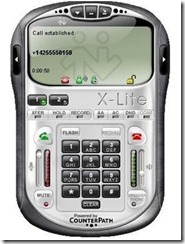

1 comentario:
Interesante!! Muchas gracias por el aporte
Publicar un comentario