Fáciles de implementar, ofrecen el mejor sonido y diseño para adaptarse a las necesidades de cada empresa
![clip_image002[4] clip_image002[4]](https://blogger.googleusercontent.com/img/b/R29vZ2xl/AVvXsEjTKhNOhl4R3_cKtQhjwuW1cQu9O9hz-eJBTRAIZPdIwBhBuaEFyUthoGQv-jDNRWQLX7z0DW5ar5tWY9gkIIV371vJcDvV-M6url1RZpnSPI-TzokS3ONy4xWFQYU1Onz5b8YU395PTyd9/?imgmax=800)
Septiembre de 2011 Jabra, líder europeo en venta de auriculares, lanza al mercado su nueva serie de productos Jabra UC VOICETM. Cuatro auriculares diseñados para las diferentes necesidades de los trabajadores, pensados para el creciente desarrollo de las Comunicaciones Unificadas (CU).
La nueva gama Jabra UC VOICETM, es la solución perfecta para aquellas empresas que buscan un costo medio - efectivo de implementación, con auriculares que se adaptan a los diferentes tipos de trabajos y entornos, que buscan la mejor calidad de sonido.
El avance de las telecomunicaciones ha traído con sí nuevas formas de trabajar, como es el concepto de la oficina virtual. Por ello, la nueva gama Jabra UC VOICETM cuenta con un kit manos libre con un estilo elegante y discreto que facilita la movilidad a los usuarios y lo convierte en el accesorio perfecto para mantener videoconferencias.

Jabra UC VOICE™ 150 Jabra UC VOICE™ 250 Jabra UC VOICE™ 550 Jabra UC VOICE™ 750
Jabra UC VOICETM satisface las necesidades del creciente número de usuarios de CU que se prevé que aumente un 600% en 2015
 Los novedosos dispositivos Jabra UC VOICETM se caracterizan por su fácil implementación. Cada auricular dispone de una unidad de control de acceso rápido, de manera que los trabajadores pueden gestionar la entrada y salida de llamadas, así como el volumen.
Los novedosos dispositivos Jabra UC VOICETM se caracterizan por su fácil implementación. Cada auricular dispone de una unidad de control de acceso rápido, de manera que los trabajadores pueden gestionar la entrada y salida de llamadas, así como el volumen.
Además, el cancelador de ruido que incluye cada uno de los micrófonos supera notablemente la recepción de audio de la telefonía tradicional. Estos factores, no sólo mejoran el desarrollo de las CU dentro de cada organización, sino que garantizan un amplio retorno de inversión.
"Las Comunicaciones Unificadas son utilizadas hoy en día por unos 7.7 millones de usuarios”, explica Soren Christensen, vicepresidente de Marketing, Productos y Alianzas de Jabra. "Se espera que para 2015 el número de usuarios de Comunicaciones Unificadas se dispare hasta alcanzar los 49.5 millones, lo que supondría un crecimiento del 600%. Por ello, trabajamos para conseguir una optimización de las dimensiones de la voz en las Comunicaciones Unificadas, para ofrecer un sonido superior en los auriculares, haciéndolos cada vez más cómodos”.
Compatibilidad con las principales plataformas de CU
Los auriculares de Jabra son 100% compatibles con las plataformas líderes del mercado en CU, como son: Microsoft, Cisco, Avaya, Siemens, IBM, Skype, entre otros.
Además, gracias a los acuerdos que Jabra mantiene con la tecnología Microsoft Lync y Skype los usuarios conseguirán una integración completa de todas las posibilidades que ofrecen ambas plataformas. La integración con estas marcas permite ampliar el mercado a 170 millones de usuarios.
Estrategia de desarrollo
La nueva serie Jabra UC VOICETM está construida en base a la larga tradición de innovación y desarrollo que siempre ha caracterizado a la compañía. Así lo demuestran hechos como que Jabra fue la primera marca en tener auriculares optimizados para Microsoft’s Office Communicator.
" Jabra UC VOICETM es fácil de usar, de larga duración y con una acústica excepcional que procede de la amplia experiencia que Jabra tiene como creador de auriculares”, puntualiza Christensen.
Cada trabajador un estilo
 Jabra UC VOICETM 150
Jabra UC VOICETM 150
1. Perfecto para trabajadores principiantes
2. Auriculares suaves y cómodos con diadema ajustable.
3. Sonido claro de banda ancha
4. Micrófono con reducción de ruido
5. Brazo flexible que facilita el ajuste del micrófono a cada trabajador
6. Control intuitivo de llamadas para la adopción rápida del usuario
7. Conectividad USB
Jabra UC VOICE™ 250

1. Perfecto para profesionales que trabajan dentro y fuera de la oficina y establecen videoconferencias.
2. Diseño compacto y discreto detrás de la oreja
2. Estilo flexible usando soportes en ambos oídos izquierdo y derecho
3. Sonido claro de banda ancha
6. Control intuitivo de llamadas para la adopción rápida del usuario
7. Conectividad USB
Jabra UC VOICE™ 550
 1. Para los usuarios más exigentes que trabajan desde sus escritorios con pocos desplazamientos
1. Para los usuarios más exigentes que trabajan desde sus escritorios con pocos desplazamientos
2. Sonido claro de banda ancha
3. Banda suave y acolchada con piel sintética
4. Auriculares cómodos con material que imita a la piel 5. Micrófono con reducción de ruido
5. Altavoz ajustable para un óptimo acoplamiento con el oído.
6. Brazo flexible que facilita el ajuste del micrófono a cada trabajador
7. Control intuitivo de llamadas para la adopción rápida del usuario
8. Conectividad USB
Jabra UC VOICE™ 750
 1. Diseñado para profesionales muy ocupados que trabajan a menudo con aplicaciones de voz
1. Diseñado para profesionales muy ocupados que trabajan a menudo con aplicaciones de voz
2. Sonido claro de banda ancha
2. Relleno de la banda para un confort óptimo
3. Altavoz ajustable para el acoplamiento óptimo del oído
4. Ultra suave y cómodo con almohadillas de piel sintética
5. Brazo flexible para el ajuste del micrófono
6. Micrófono con reducción de ruido con características superiores
7. Control de llamada intuitiva para la adopción rápida del usuario
8. Conectividad USB
9. Disponible en dos colores: negro y plata
Sobre JABRA
JABRA es el líder europeo en la venta de auriculares, se diferencia por el diseño y la vanguardia en la tecnología para adaptarse a las necesidades de los diferentes usuarios. Con cerca de 850 empleados y con presencia en todo el mundo, Jabra desarrolla, fabrica y comercializa una amplia gama de auriculares únicos en el mercado que se adapta a cada tipo de perfil: cascos inalámbricos y auriculares inalámbrico para usuarios móviles, con cable para contact center y personal de oficinas. Las actividades de Jabra incluyen asimismo equipamiento desarrollado para empresas (OEM). Jabra es subsidiaria de GN Store Nord A/S. Para más información www.jabra.es
Contacto JABRA:
Camille PETIT
Channel Marketing Manager
GN Netcom (Spain) S.A.
Tel: +34 916 398 167
email: cpetit@jabra.com
www.jabra.es

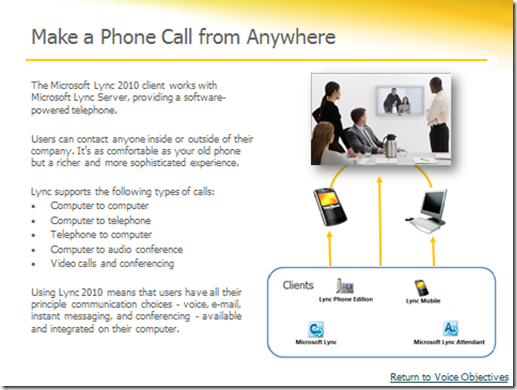


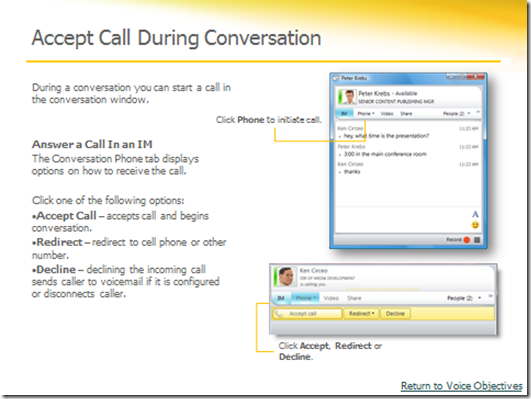



































![clip_image002[4] clip_image002[4]](https://blogger.googleusercontent.com/img/b/R29vZ2xl/AVvXsEjTKhNOhl4R3_cKtQhjwuW1cQu9O9hz-eJBTRAIZPdIwBhBuaEFyUthoGQv-jDNRWQLX7z0DW5ar5tWY9gkIIV371vJcDvV-M6url1RZpnSPI-TzokS3ONy4xWFQYU1Onz5b8YU395PTyd9/?imgmax=800)

















